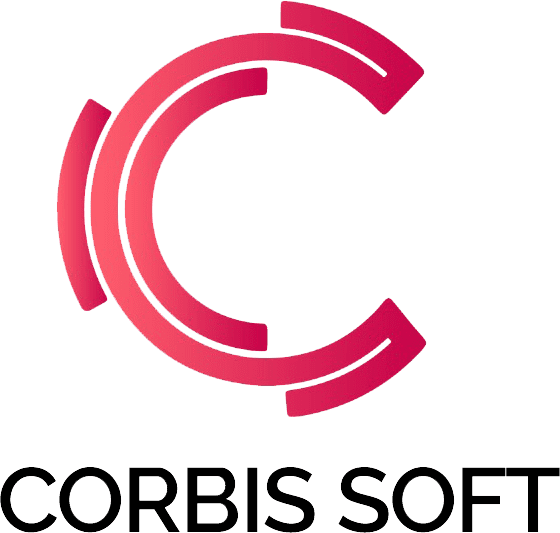Have you ever thought about how massive businesses keep track of all their products, staff, and transactions without losing anything? ERP software is the key.
For more than ten years, Corbis Soft has been assisting Pakistani businesses learn about and use ERP technologies. This complete tutorial will explain all you need to know about ERP software in simple, clear language that anyone can understand.
This article will help you understand what ERP software is and why it important, whether you own a business, are a student, or just want to know how modern enterprises work.

INDUSTRIES WE SERVE
- Manufacturing
- Retail
- Real Estate
- Trading
- Small businesses
- Tourism
- Construction
- IT Services
- 3S Dealerships
- Wholesale & Distribution
- Healthcare
- Freelancers
What is ERP Software? The Simple Definition
Enterprise Resource Planning is what ERP stands for. Imagine it as a really advanced computer system that brings all the aspects of your business together in one spot.
Think of your firm as a house with numerous rooms. There is accounting in one room, inventory in another, sales in a third room, and HR in a fourth room. Without ERP, everyone in each room works on their own, utilizing different notebooks and files. It’s hard for information to go between rooms.
ERP software is like opening doors between all these rooms so that everyone can see the same information at the same time. Everyone can see the same information, work together without any problems, and the whole house (your business) functions much better.
How Does ERP Software Work?
Let’s understand this with a real-life example:
Without ERP:
- Sales team takes an order and writes it down
- They email the warehouse to ship products
- Warehouse checks inventory manually
- Accounting department creates invoice separately
- Each department keeps their own records
- Information gets lost or delayed
With ERP Software:
- Sales team enters order into the system
- Warehouse automatically gets notification
- Inventory automatically updates
- Invoice is automatically generated
- Accounting sees everything in real-time
- Everyone has the same information instantly
This is the power of ERP – everything happens automatically, accurately, and instantly.

Key Components of ERP Software
ERP software typically includes several important modules. Let’s understand each one:
- Financial Management
This is like your business’s money brain. It handles:
- Accounting: Recording all money coming in and going out
- Budgeting: Planning how much money you’ll spend
- Financial Reports: Showing how your business is performing financially
- Tax Management: Keeping track of taxes you need to pay
Why it matters: You always know exactly how much money you have, where it’s coming from, and where it’s going.
- Inventory Management
This keeps track of all your products and materials:
- Stock Levels: How many items you have right now
- Warehouse Locations: Where each item is stored
- Reorder Alerts: Warnings when stock is running low
- Product Tracking: Following products from arrival to sale
Why it matters: You never run out of popular items or waste money on too much stock.
- Sales Management
This helps you sell better and faster:
- Customer Information: All details about your customers
- Order Processing: Managing customer orders efficiently
- Price Management: Setting and updating prices
- Sales Reports: Understanding which products sell best
Why it matters: You serve customers faster and know what’s selling well.
- Purchase Management
This handles buying supplies and materials:
- Supplier Management: Keeping track of all your suppliers
- Purchase Orders: Ordering products from suppliers
- Price Comparison: Finding the best prices
- Payment Tracking: Keeping track of what you owe suppliers
Why it matters: You get the best prices and never miss paying suppliers on time.
- Human Resource Management
This manages everything about your employees:
- Employee Records: All information about staff members
- Payroll: Calculating and paying salaries automatically
- Attendance: Tracking who comes to work when
- Leave Management: Managing vacation and sick days
- Performance Reviews: Tracking employee performance
Why it matters: Your HR team spends less time on paperwork and more time helping employees.
- Manufacturing (for Production Companies)
This helps factories run smoothly:
- Production Planning: Scheduling what to make and when
- Bill of Materials: Lists of materials needed for products
- Quality Control: Ensuring products meet standards
- Equipment Maintenance: Keeping machines running well
Why it matters: Production runs smoothly with less waste and better quality.

Why Do Businesses Need ERP Software?
Let’s explore the real reasons why over 300 businesses trust Corbis Soft for their ERP needs:
- Save Time and Money
Time Savings:
- Tasks that took hours now take minutes
- Automatic processes replace manual work
- Less time searching for information
- Faster decision-making with instant reports
Money Savings:
- Reduce inventory costs by 20-30%
- Eliminate duplicate data entry
- Lower labor costs through automation
- Reduce errors that cost money
Real Example: One of our clients at Corbis Soft reduced their monthly accounting time from 15 days to just 2 days after implementing ERP.
- Better Decision Making
With ERP, you can:
- See real-time business performance
- Get instant reports on any aspect of your business
- Identify problems before they become serious
- Make decisions based on facts, not guesses
Think of it this way: Instead of driving your business while looking in the rearview mirror (old reports), ERP lets you see through the windshield (real-time information).
- Improved Accuracy
Common Business Problems Without ERP:
- Data entry mistakes
- Lost orders or invoices
- Duplicate records
- Miscounted inventory
How ERP Solves These:
- Information entered once, used everywhere
- Automatic calculations eliminate math errors
- System checks prevent duplicate entries
- Real-time tracking of all transactions
- Better Customer Service
ERP helps you serve customers better by:
- Quickly checking product availability
- Tracking order status instantly
- Maintaining complete customer history
- Faster response to customer questions
- More accurate delivery promises
Happy customers = More repeat business = Business growth
- Business Growth Support
As your business grows, ERP grows with you:
- Handle more transactions without adding staff
- Manage multiple locations from one system
- Add new products or services easily
- Scale operations without chaos
Types of ERP Software
Understanding different types helps you choose what’s right for your business:
- Cloud-Based ERP
What it is: Software that runs on the internet, not on your computers.
Advantages:
- Access from anywhere with internet
- Lower upfront costs
- Automatic updates
- No need to maintain servers
- Mobile access
Best for: Small to medium businesses, companies with remote workers
- On-Premise ERP
What it is: Software installed on your own computers and servers.
Advantages:
- Complete control over your data
- One-time purchase (no monthly fees)
- Customizable to your exact needs
- Works without internet
Best for: Large companies with IT teams, businesses with strict security needs
- Hybrid ERP
What it is: Combination of cloud and on-premise solutions.
Advantages:
- Flexibility to choose what goes where
- Critical data on-premise, other data in cloud
- Best of both worlds
Best for: Growing companies transitioning to cloud
Who Needs ERP Software?
Many people think ERP is only for large corporations. That’s not true! Here’s who benefits:
Manufacturing Companies
- Track raw materials and finished products
- Plan production schedules
- Monitor quality control
- Manage equipment maintenance
Trading Companies
- Manage inventory across multiple locations
- Track supplier and customer orders
- Handle import/export documentation
- Manage multi-currency transactions
Service Companies
- Track project costs and time
- Manage client billing
- Monitor employee utilization
- Track service contracts
Retail Businesses
- Manage point-of-sale systems
- Track inventory across stores
- Monitor sales trends
- Manage customer loyalty programs
Healthcare Facilities
- Manage patient records
- Track medical supplies
- Handle billing and insurance
- Monitor staff schedules
Educational Institutions
- Manage student records
- Track fees and payments
- Handle admissions
- Manage staff and faculty
The truth is: Any business with more than 10-15 employees can benefit from ERP software.
How to Choose the Right ERP Software
Choosing ERP is a big decision. Here’s what to consider:
- Understand Your Needs
Ask yourself:
- What problems are we trying to solve?
- Which departments need to be connected?
- How many people will use the system?
- What’s our budget?
- Consider Industry Fit
Different industries have different needs:
- Manufacturing needs production planning
- Retail needs POS integration
- Trading needs import/export features
- Healthcare needs patient management
At Corbis Soft, we specialize in industry-specific ERP solutions that match your exact business needs.
- Check Ease of Use
The best ERP is one your team will actually use:
- User-friendly interface
- Easy to learn
- Clear navigation
- Good training and support
- Evaluate Vendor Support
Good support is crucial:
- 24/7 availability
- Local language support
- Quick response time
- Regular updates and improvements
- Plan for Growth
Choose ERP that grows with you:
- Can handle more users
- Supports multiple locations
- Allows adding new features
- Scales with your business volume